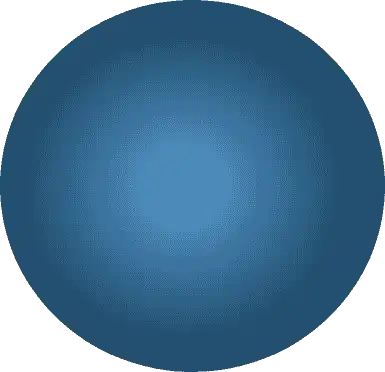When you’re ready to optimize content, start with the metadata that matters most: the title tag. Sitting in the head of the page’s HTML code, the title tag plays an out-sized part in the search engine optimization (SEO) for each page. Traditionally, the title tag appeared in the search engine result pages (SER
When you’re ready to optimize content, start with the metadata that matters most: the title tag. Sitting in the head of the page’s HTML code, the title tag plays an out-sized part in the search engine optimization (SEO) for each page.
Traditionally, the title tag appeared in the search engine result pages (SERPs) as the blue line of text above the description, conveying in a short phrase what content you will find on the page.
Title Tag Tips: How to Write Perfect Titles for Google and Users
However, in more recent times, Google has started rewriting title tags in the majority of search results.
In fact, a recent study found that 61% of title tags are rewritten by Google. Even so, it’s still considered the strongest on-page SEO signal.
Title tags are somewhat of a challenging (but fun) puzzle since you should follow a few guidelines — including the length, keywords, and brand name — if you want to have a rich SEO title tag.
Length:
Google gives page titles 600 pixels of space in the SERPs. After that, Google truncates the title using an ellipsis. That means that if you want your title tag to be seen, it needs to fit within 600 pixels, which equates to somewhere between 55 to 60 characters in length.
This handy tool from MOZ allows you to input your optimized title tag in the tool and view what it would look like in the SERPs. If your title tag ends in an ellipsis, you’ll want to shorten it.
Relevant Keywords:
Use the primary keyword at or as close to the beginning of the title tag as possible. This should be the most relevant keyword that describes exactly what the page is about so that both the user and Google are clear about the content on that specific page.
Sometimes, a closer look at your keyword research is required to find a keyword that is as specific as possible. That may mean using a better-suited keyword that has a lower numerical value of searches per month, but that speaks more clearly as to what content lives on that page.
Use secondary keywords and even tertiary keywords if they fit and don’t seem robotic. Populating your title tags with a list of robotic keywords is a nono. Sometimes it’s all about moving each piece of the puzzle around and rearranging your keywords until you’ve crafted the perfect title tag.
You’ve hit the jackpot if you can get your keywords into the title tag in a logical way without it sounding too keyword-heavy.
After you have incorporated the primary keyword, the rest of the title tag should accurately tell the searcher the nature of what they will find on your page. Use colons, commas, pipes, or dashes to separate the keyword phrases before the brand name.
But keep in mind, even spaces count as characters, so use those dashes and pipes sparingly.
Site Name:
Incorporate the approved site name at the end of the title tag. The company name should be consistent across your site, whether it’s the official company name or an approved abbreviation.
Yes, adding the brand name is essential to include in your title tag even though it cuts into your limited character count.
We know this is sometimes a challenge for SEO wordsmiths trying to convey the most they can in this tiny, but valuable, golden SEO nugget. If you don’t include one, Google will usually rewrite your title tag to include it anyway.
Including a site name is important for brand recognition in organic search. The click-through rate may be higher if you are a well-known player in your industry. Even if you’re not, that brand impression can strengthen your recognition over time as searchers continue to see your site ranking in the search results.
The approved brand name is most commonly separated by either a dash (-) or a pipe (|).
Author and Creator by Dean Masalta
You don’t have to do it alone. We have a full-service Amazon growth team that can help you take advantage of everything the retail giant offers its sellers.
When you’re ready to optimize content, start with the metadata that matters most: the title tag. Sitting in the head of the page’s HTML code, the title tag plays an out-sized part in the search engine optimization (SEO) for each page.
Traditionally, the title tag appeared in the search engine result pages (SERPs) as the blue line of text above the description, conveying in a short phrase what content you will find on the page.
Title Tag Tips: How to Write Perfect Titles for Google and Users
However, in more recent times, Google has started rewriting title tags in the majority of search results.
In fact, a recent study found that 61% of title tags are rewritten by Google. Even so, it’s still considered the strongest on-page SEO signal.
Title tags are somewhat of a challenging (but fun) puzzle since you should follow a few guidelines — including the length, keywords, and brand name — if you want to have a rich SEO title tag.
Length:
Google gives page titles 600 pixels of space in the SERPs. After that, Google truncates the title using an ellipsis. That means that if you want your title tag to be seen, it needs to fit within 600 pixels, which equates to somewhere between 55 to 60 characters in length.
This handy tool from MOZ allows you to input your optimized title tag in the tool and view what it would look like in the SERPs. If your title tag ends in an ellipsis, you’ll want to shorten it.
Relevant Keywords:
Use the primary keyword at or as close to the beginning of the title tag as possible. This should be the most relevant keyword that describes exactly what the page is about so that both the user and Google are clear about the content on that specific page.
Sometimes, a closer look at your keyword research is required to find a keyword that is as specific as possible. That may mean using a better-suited keyword that has a lower numerical value of searches per month, but that speaks more clearly as to what content lives on that page.
Use secondary keywords and even tertiary keywords if they fit and don’t seem robotic. Populating your title tags with a list of robotic keywords is a nono. Sometimes it’s all about moving each piece of the puzzle around and rearranging your keywords until you’ve crafted the perfect title tag.
You’ve hit the jackpot if you can get your keywords into the title tag in a logical way without it sounding too keyword-heavy.
After you have incorporated the primary keyword, the rest of the title tag should accurately tell the searcher the nature of what they will find on your page. Use colons, commas, pipes, or dashes to separate the keyword phrases before the brand name.
But keep in mind, even spaces count as characters, so use those dashes and pipes sparingly.
Site Name:
Incorporate the approved site name at the end of the title tag. The company name should be consistent across your site, whether it’s the official company name or an approved abbreviation.
Yes, adding the brand name is essential to include in your title tag even though it cuts into your limited character count.
We know this is sometimes a challenge for SEO wordsmiths trying to convey the most they can in this tiny, but valuable, golden SEO nugget. If you don’t include one, Google will usually rewrite your title tag to include it anyway.
Including a site name is important for brand recognition in organic search. The click-through rate may be higher if you are a well-known player in your industry. Even if you’re not, that brand impression can strengthen your recognition over time as searchers continue to see your site ranking in the search results.
The approved brand name is most commonly separated by either a dash (-) or a pipe (|).
Author and Creator by Dean Masalta
You don’t have to do it alone. We have a full-service Amazon growth team that can help you take advantage of everything the retail giant offers its sellers.
CONTACT US TODAY TO LEARN MORE!
Ps) as the […]